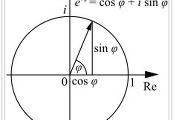|
Less-than or equal to from Symbol style (Ctrl+K,,)
Greater-than or equal to from Symbol style (Ctrl+K,.)
Much less-than from Extra Math style
Much greater-than from Extra Math style
Precedes from Extra Math style
Succeeds from Extra Math style
Normal subgroup of from Extra Math style
Contains as normal subgroup from Extra Math style
Tilde operator from Extra Math style (Ctrl+K,Alt+~)
Almost equal to from Symbol style (Ctrl+K,~)
Asymptotically equal to from Extra Math style
Approximately equal to from Symbol style
Not equal to from Symbol style (Ctrl+K,+)
Identical to from Symbol style (Ctrl+K,=)
Delta equal to from Extra Math style
Estimates from Extra Math style
Approaches the limit from Extra Math style
Proportional to from Symbol style (Ctrl+K,P) |
 |
Alignment mark (Ctrl+;)
Zero-width space (Shift+Space)
1-point space (Ctrl+Alt+Space or Ctrl+K,1)
Thin space (1/6 EM) (Ctrl+Space or Ctrl+K,2)
Thick space (1/3 EM) (Ctrl+Shift+Space or Ctrl+K,3)
EM space (Ctrl+K,4)
Horizontal ellipsis from Extra Math style (Ctrl+.,_)
Math-axis ellipsis from Extra Math style (Ctrl+.,-)
Vertical ellipsis from Extra Math style (Ctrl+.,|)
Up right diagonal ellipsis from Extra Math style (Ctrl+.,/)
Down right diagonal ellipsis from Extra Math style (Ctrl+.,\) |
 |
Remove all embellishments
Prime (Ctrl+Alt+')
Double prime (Ctrl+")
Triple prime (Ctrl+6,Alt+')
Back prime (Ctrl+6,`)
Not (Ctrl+6,N)
Strike-through (Ctrl+6,Alt+-)
Cross-out (Ctrl+6,X)
Slash (up) (Ctrl+6,/)
Slash (down) (Ctrl+6,\)
Single dot (Ctrl+Alt+.)
Double dot (Ctrl+6,2)
Triple dot (Ctrl+6,3)
Quad dot (Ctrl+6,4)
Under single dot (Ctrl+6,!)
Under double dot (Ctrl+6,@)
Under triple dot (Ctrl+6,#)
Under quad dot (Ctrl+6,$)
Over-bar (Ctrl+_)
Tilde (Ctrl+6,~)
Arc (frown) (Ctrl+6,9)
Arc (smile) (Ctrl+6,0)
Hat (Ctrl+6,6)
Under bar (Ctrl+6,_)
Under tilde
Under arc (frown) (Ctrl+6,()
Under arc (smile) (Ctrl+6,))
Right arrow (Ctrl+Alt+-)
Left arrow (Ctrl+6,Left)
Double-headed arrow (Ctrl+6,Up)
Right harpoon (Ctrl+6,Alt+Right)
Left harpoon (Ctrl+6,Alt+Left)
Under right arrow (Ctrl+6,Shift+Right)
Under left arrow (Ctrl+6,Shift+Left)
Under double-headed arrow (Ctrl+6,Shift+Up)
Under right harpoon (Ctrl+6,Alt+Shift+Right)
Under left harpoon (Ctrl+6,Alt+Shift+Left) |
| |
|
 |
Remove all embellishments
Prime (Ctrl+Alt+')
Double prime (Ctrl+")
Triple prime (Ctrl+6,Alt+')
Back prime (Ctrl+6,`)
Not (Ctrl+6,N)
Strike-through (Ctrl+6,Alt+-)
Cross-out (Ctrl+6,X)
Slash (up) (Ctrl+6,/)
Slash (down) (Ctrl+6,\)
Single dot (Ctrl+Alt+.)
Double dot (Ctrl+6,2)
Triple dot (Ctrl+6,3)
Quad dot (Ctrl+6,4)
Under single dot (Ctrl+6,!)
Under double dot (Ctrl+6,@)
Under triple dot (Ctrl+6,#)
Under quad dot (Ctrl+6,$)
Over-bar (Ctrl+_)
Tilde (Ctrl+6,~)
Arc (frown) (Ctrl+6,9)
Arc (smile) (Ctrl+6,0)
Hat (Ctrl+6,6)
Under bar (Ctrl+6,_)
Under tilde
Under arc (frown) (Ctrl+6,()
Under arc (smile) (Ctrl+6,))
Right arrow (Ctrl+Alt+-)
Left arrow (Ctrl+6,Left)
Double-headed arrow (Ctrl+6,Up)
Right harpoon (Ctrl+6,Alt+Right)
Left harpoon (Ctrl+6,Alt+Left)
Under right arrow (Ctrl+6,Shift+Right)
Under left arrow (Ctrl+6,Shift+Left)
Under double-headed arrow (Ctrl+6,Shift+Up)
Under right harpoon (Ctrl+6,Alt+Shift+Right)
Under left harpoon (Ctrl+6,Alt+Shift+Left) |
 |
Therefore from Symbol style (Ctrl+Shift+K,T)
Because or since from Extra Math style (Ctrl+Shift+K,B)
Small contains as member from Symbol style
There exists from Symbol style (Ctrl+Shift+K,E)
For all from Symbol style (Ctrl+Shift+K,A)
Not sign from Symbol style (Ctrl+Shift+K,N)
Logical and from Symbol style (Ctrl+Shift+K,7)
Logical or from Symbol style (Ctrl+Shift+K,\) |
 |
Element of from Symbol style (Ctrl+K,E)
Not an element of from Symbol style (Ctrl+K,Shift+E)
Union from Symbol style (Ctrl+K,U)
Intersection from Symbol style (Ctrl+K,X)
Union from Extra Math style (Ctrl+K,Shift+U)
Intersection from Extra Math style (Ctrl+K,Shift+X)
Subset of from Symbol style (Ctrl+K,C)
Superset of from Symbol style (Ctrl+K,S)
Subset of or equal to from Symbol style
Superset of or equal to from Symbol style
Not a subset of from Symbol style (Ctrl+K,Shift+C)
Empty set from Symbol style (Ctrl+K,O) |
 |
Partial differential from Symbol style (Ctrl+K,D)
Weierstrass elliptic symbol from Symbol style
Fraktur capital I from Symbol style (Ctrl+K,Shift+I)
Fraktur capital R from Symbol style (Ctrl+K,Shift+R)
Alef symbol from Symbol style (Ctrl+K,A)
Planck constant over two pi from Extra Math style (Ctrl+K,H)
Latin small letter lambda with stroke from Extra Math style (Ctrl+K,L)
Script small L from Extra Math style (Ctrl+Shift+K,L)
Blackboard-bold capital R from Extra Math style (Ctrl+D,Shift+R)
Blackboard-bold capital Z from Extra Math style (Ctrl+D,Shift+Z)
Blackboard-bold capital C from Extra Math style (Ctrl+D,Shift+C)
Blackboard-bold capital Q from Extra Math style (Ctrl+D,Shift+Q)
Blackboard-bold capital N from Extra Math style (Ctrl+D,Shift+N)
Infinity from Symbol style (Ctrl+K,I)
Greek capital letter Omega from Symbol style (Ctrl+Shift+K,O)
Inverted ohm sign from Extra Math style (Ctrl+Shift+K,Shift+O)
Dagger from Function style
Greek capital letter Delta from Symbol style
Gradient (nabla) from Symbol style
Diamond operator from Symbol style
N-ary summation from Symbol style
N-ary product from Symbol style
N-ary coproduct from Extra Math style
Integral from Symbol style
Degree sign from Symbol style (Ctrl+Shift+K,D)
Angle from Symbol style (Ctrl+Shift+K,Shift+A)
Measured angle from Extra Math style (Ctrl+Shift+K,Alt+A)
Spherical angle from Extra Math style (Ctrl+Shift+K,Alt+Shift+A)
Perpendicular from Symbol style (Ctrl+Shift+K,P)
Parallel to from Extra Math style (Ctrl+Shift+K,|)
White up-pointing triangle from Extra Math style
White square from Extra Math style
White rectangle from Extra Math style
White parallelogram from Extra Math style
White circle from Extra Math style |
 |
Greek characters (lowercase)
Greek small letter alpha from L.C. Greek style (Ctrl+G,A)
Greek small letter beta from L.C. Greek style (Ctrl+G,B)
Greek small letter chi from L.C. Greek style (Ctrl+G,C)
Greek small letter delta from L.C. Greek style (Ctrl+G,D)
Greek small letter epsilon from L.C. Greek style (Ctrl+G,E)
Greek phi symbol from L.C. Greek style (Ctrl+G,F)
Greek small letter phi from L.C. Greek style (Ctrl+G,J)
Greek small letter gamma from L.C. Greek style (Ctrl+G,G)
Greek small letter eta from L.C. Greek style (Ctrl+G,H)
Greek small letter iota from L.C. Greek style (Ctrl+G,I)
Greek small letter kappa from L.C. Greek style (Ctrl+G,K)
Greek small letter lamda from L.C. Greek style (Ctrl+G,L)
Greek small letter mu from L.C. Greek style (Ctrl+G,M)
Greek small letter nu from L.C. Greek style (Ctrl+G,N)
Greek small letter omicron from L.C. Greek style (Ctrl+G,O)
Greek small letter pi from L.C. Greek style (Ctrl+G,P)
Greek pi symbol from L.C. Greek style (Ctrl+G,V)
Greek small letter theta from L.C. Greek style (Ctrl+G,Q)
Greek theta symbol from L.C. Greek style (Ctrl+G,Shift+J)
Greek small letter rho from L.C. Greek style (Ctrl+G,R)
Greek small letter sigma from L.C. Greek style (Ctrl+G,S)
Greek small letter final sigma from L.C. Greek style (Ctrl+G,Shift+V)
Greek small letter tau from L.C. Greek style (Ctrl+G,T)
Greek small letter upsilon from L.C. Greek style (Ctrl+G,U)
Greek small letter omega from L.C. Greek style (Ctrl+G,W)
Greek small letter xi from L.C. Greek style (Ctrl+G,X)
Greek small letter psi from L.C. Greek style (Ctrl+G,Y)
Greek small letter zeta from L.C. Greek style (Ctrl+G,Z)
|
 |
Greek characters (uppercase)
Greek capital letter Alpha from U.C. Greek style (Ctrl+G,Shift+A)
Greek capital letter Beta from U.C. Greek style (Ctrl+G,Shift+B)
Greek capital letter Chi from U.C. Greek style (Ctrl+G,Shift+C)
Greek capital letter Delta from U.C. Greek style (Ctrl+G,Shift+D)
Greek capital letter Epsilon from U.C. Greek style (Ctrl+G,Shift+E)
Greek capital letter Phi from U.C. Greek style (Ctrl+G,Shift+F)
Greek capital letter Gamma from U.C. Greek style (Ctrl+G,Shift+G)
Greek capital letter Eta from U.C. Greek style (Ctrl+G,Shift+H)
Greek capital letter Iota from U.C. Greek style (Ctrl+G,Shift+I)
Greek capital letter Kappa from U.C. Greek style (Ctrl+G,Shift+K)
Greek capital letter Lamda from U.C. Greek style (Ctrl+G,Shift+L)
Greek capital letter Mu from U.C. Greek style (Ctrl+G,Shift+M)
Greek capital letter Nu from U.C. Greek style (Ctrl+G,Shift+N)
Greek capital letter Omicron from U.C. Greek style (Ctrl+G,Shift+O)
Greek capital letter Pi from U.C. Greek style (Ctrl+G,Shift+P)
Greek capital letter Theta from U.C. Greek style (Ctrl+G,Shift+Q)
Greek capital letter Rho from U.C. Greek style (Ctrl+G,Shift+R)
Greek capital letter Sigma from U.C. Greek style (Ctrl+G,Shift+S)
Greek capital letter Tau from U.C. Greek style (Ctrl+G,Shift+T)
Greek upsilon with hook symbol from U.C. Greek style
Greek capital letter Omega from U.C. Greek style (Ctrl+G,Shift+W)
Greek capital letter Xi from U.C. Greek style (Ctrl+G,Shift+X)
Greek capital letter Psi from U.C. Greek style (Ctrl+G,Shift+Y)
Greek capital letter Zeta from U.C. Greek style (Ctrl+G,Shift+Z) |
 |
Fence templates
Commands, templates and symbols without default shortcuts are shown in italics. To assign or remove shortcuts see Assigning and Removing Keyboard Shortcuts.
Parentheses, or round brackets (Ctrl+9)
Brackets, or square brackets (Ctrl+[)
Braces, or curly brackets (Ctrl+{)
Angle brackets (inner products, etc.) (Ctrl+,)
Single vertical bars (absolute value, determinant, etc.) (Ctrl+T,|)
Double vertical bars (norms)
Floor brackets
Ceiling brackets
Brackets denoting a type of interval
Brackets denoting a type of interval
Bra-ket (-ket)
Bra-ket (bra)
Brackets denoting a type of interval
Brackets denoting a type of interval
Brackets denoting a type of interval
Open brackets
Left parenthesis
Right parenthesis
Left bracket (Ctrl+T,[)
Right bracket (Ctrl+T,])
Left brace (Ctrl+T,{)
Right brace (Ctrl+T,})
Left angle bracket (Ctrl+T,<)
Right angle bracket (Ctrl+T,>)
Left vertical bar
Right vertical bar
Left double bar
Right double bar
Left open bracket
Right open bracket
Bra-ket
Upper horizontal brace
Lower horizontal brace
Upper horizontal bracket
Lower horizontal bracket
|
 |
Fraction and radical templates
Full-size fraction (Ctrl+F)
Reduced-size fraction (Ctrl+T,Shift+F)
Full-size diagonal fraction (Ctrl+/)
Reduced-size diagonal fraction (Ctrl+T,?)
Slash fraction (Ctrl+T,Alt+/)
Square root (Ctrl+R)
nth root (Ctrl+T,N)
Long division (Ctrl+T,D)
Long division with quotient (Ctrl+T,Shift+D) |
 |
Subscript and superscript templates
Commands, templates and symbols without default shortcuts are shown in italics. To assign or remove shortcuts see Assigning and Removing Keyboard Shortcuts.
Superscript (Ctrl+H)
Subscript (Ctrl+L)
Superscript and subscript (Ctrl+J)
Superscript to left of character
Subscript to left of character
Subscript and superscript to left of character
Over-script (Ctrl+T,Shift+L)
Under-script (limit) (Ctrl+T,Alt+L)
Over-script and under-script (Ctrl+T,L)
Large operator with superscript limit
Large operator with subscript limit
Large operator with superscript and subscript limits
Large operator with over-script limit (Ctrl+T,Shift+O)
Large operator with under-script limit (Ctrl+T,Alt+O)
Large operator with over-script and under-script limits (Ctrl+T,O)
|
 |
Summation templates
Commands, templates and symbols without default shortcuts are shown in italics. To assign or remove shortcuts see Assigning and Removing Keyboard Shortcuts.
Summation with no limits (Ctrl+T,Shift+S)
Summation with underscript limit (Ctrl+T,Alt+S)
Summation with underscript and overscript limits (Ctrl+T,S)
Summation with subscript limit
Summation with subscript and superscript limits
|
 |
Integral templates
Indefinite integral (no limits) (Ctrl+Shift+I,!)
Definite integral with overscript and underscript limits (Ctrl+Shift+I,S)
Definite integral with superscript and subscript limits (Ctrl+I)
Indefinite integral (no limits) (Ctrl+Shift+I,!)
Integral with underscript limit (Ctrl+Shift+I,Alt+S)
Integral with subscript limit (Ctrl+Shift+I,Alt+1)
Double integral with no limits (Ctrl+Shift+I,@)
Double integral with underscript limit (Ctrl+Shift+I,2)
Double integral with subscript limit (Ctrl+Shift+I,Alt+2)
Triple integral with no limits (Ctrl+Shift+I,#)
Triple integral with underscript limit (Ctrl+Shift+I,3)
Triple integral with subscript limit (Ctrl+Shift+I,Alt+3)
Contour integral with no limits (Ctrl+Shift+I,Shift+C)
Contour integral with underscript limit (Ctrl+Shift+I,C)
Contour integral with subscript limit (Ctrl+Shift+I,Alt+C)
Area integral with no limits (Ctrl+Shift+I,Shift+A)
Area integral with underscript limit (Ctrl+Shift+I,A)
Area integral with subscript limit (Ctrl+Shift+I,Alt+A)
Volume integral with no limits (Ctrl+Shift+I,Shift+V)
Volume integral with underscript limit (Ctrl+Shift+I,V)
Volume integral with subscript limit (Ctrl+Shift+I,Alt+V)
Integral with counter-clockwise loop without limits (Ctrl+Shift+I,Shift+Left)
Integral with counter-clockwise loop with underscript limit (Ctrl+Shift+I,Left)
Integral with counter-clockwise loop with subscript limit (Ctrl+Shift+I,Alt+Left)
Integral with clockwise loop without limits (Ctrl+Shift+I,Shift+Right)
Integral with clockwise loop with underscript limit (Ctrl+Shift+I,Right)
Integral with clockwise loop with subscript limit (Ctrl+Shift+I,Alt+Right)
|
 |
Underbar and overbar templates
Tilde (Ctrl+^,~)
Hat (Ctrl+^,6)
Arc (Ctrl+^,9)
Joint status (Ctrl+^,J)
Over-bar (Ctrl+^,-)
Double over-bar (Ctrl+^,D)
Under-bar (Ctrl+^,_)
Double under-bar (Ctrl+^,Shift+D)
Right arrow over-bar (Ctrl+^,Right)
Left arrow over-bar (Ctrl+^,Left)
Right harpoon over-bar (Ctrl+^,Alt+Right)
Double-headed arrow over-bar (Ctrl+^,Up)
Right arrow under-bar (Ctrl+^,Shift+Right)
Left arrow under-bar (Ctrl+^,Shift+Left)
Right harpoon under-bar (Ctrl+^,Alt+Shift+Right)
Double-headed arrow under-bar (Ctrl+^,Shift+Up)
Mid-line strike-through (Ctrl+^,Alt+-)
Strike-through (Ctrl+^,X)
Strike-through (bottom-left to upper-right) (Ctrl+^,/)
Strike-through (top-left to bottom-right) (Ctrl+^,\)
|
 |
Labeled arrow templates
Commands, templates and symbols without default shortcuts are shown in italics. To assign or remove shortcuts see Assigning and Removing Keyboard Shortcuts.
Right arrow with upper text slot (Ctrl+T,Shift+Right)
Right arrow with lower text slot (Ctrl+T,Alt+Right)
Right arrow with upper and lower text slots (Ctrl+T,Right)
Left arrow with upper text slot (Ctrl+T,Shift+Left)
Left arrow with lower text slot (Ctrl+T,Alt+Left)
Left arrow with upper and lower text slots (Ctrl+T,Left)
Double-headed arrow with upper text slot (Ctrl+T,Shift+Up)
Double-headed arrow with lower text slot (Ctrl+T,Alt+Up)
Double-headed arrow arrow with upper and lower text slots (Ctrl+T,Up)
Double arrow with upper text slot
Double arrow with lower text slot
Double arrow with upper and lower text slots
Large over small arrow with upper text slot
Large over small arrow with lower text slot
Large over small arrow with upper and lower text slots
Small over large arrow with upper text slot
Small over large arrow with lower text slot
Small over large arrow with upper and lower text slots
Harpoons with upper text slot
Harpoons with lower text slot
Harpoons with upper and lower text slots
Large over small harpoon with upper text slot
Large over small harpoon with lower text slot
Large over small harpoon with upper and lower text slots
Small over large harpoon with upper text slot
Small over large harpoon with lower text slot
Small over large harpoon with upper and lower text slots
|
 |
Products and set theory templates
Commands, templates and symbols without default shortcuts are shown in italics. To assign or remove shortcuts see Assigning and Removing Keyboard Shortcuts.
Product with no limits (Ctrl+T,Shift+P)
Product with underscript limit (Ctrl+T,Alt+P)
Product with underscript and overscript limits (Ctrl+T,P)
Product with subscript limit
Product with subscript and superscript limits
Coproduct with no limits (Ctrl+T,Shift+C)
Coproduct with underscript limit (Ctrl+T,Alt+C)
Coproduct with underscript and overscript limits (Ctrl+T,C)
Coproduct with subscript limit
Coproduct with subscript and superscript limits
Intersection with no limits (Ctrl+T,Shift+I)
Intersection with underscript limit (Ctrl+T,Alt+I)
Intersection with underscript and overscript limits (Ctrl+T,I)
Intersection with subscript limit
Intersection with subscript and superscript limits
Union with no limits (Ctrl+T,Shift+U)
Union with underscript limit (Ctrl+T,Alt+U)
Union with underscript and overscript limits (Ctrl+T,U)
Union with subscript limit
Union with subscript and superscript limits |
 |
Matrix templates
Commands, templates and symbols without default shortcuts are shown in italics. To assign or remove shortcuts see Assigning and Removing Keyboard Shortcuts.
1 row, 2 column matrix
2 row, 1 column matrix
2 row, 2 column matrix (Ctrl+M,2)
1 row, 3 column matrix
3 row, 1 column matrix
3 row, 3 column matrix (Ctrl+M,3)
1 row, 4 column matrix
4 row, 1 column matrix
4 row, 4 column matrix (Ctrl+M,4)
Variable-size row matrix
Variable-size column matrix
Variable-size matrix or table (Ctrl+M,N)
|
 |
Box templates
Commands, templates and symbols without default shortcuts are shown in italics. To assign or remove shortcuts see Assigning and Removing Keyboard Shortcuts.
Box (top and left sides)
Box (top and right sides)
Box (bottom and left sides)
Box (bottom and right sides)
Box (Ctrl+Shift+T,X) |